SQL활용1
※ 샘플은 다음과 같은 사이트를 사용하였음
https://www.w3schools.com/mysql/trymysql.asp?filename=trysql_select_all
MySQL Tryit Editor v1.0
WebSQL stores a Database locally, on the user's computer. Each user gets their own Database object. WebSQL is supported in Chrome, Safari, and Opera. If you use another browser you will still be able to use our Try SQL Editor, but a different version, usin
www.w3schools.com
1. ORDER BY 컬럼 ASC or DESC
- 특정 컬럼을 지정해 그 컬럼의 값으로 행을 정렬
※ ASC : 오름차순, DESC : 내림차순
# price를 오름차순으로 정렬
SELECT *
FROM Products
ORDER BY Price ASC;
# price를 내림차순으로 정렬
SELECT *
FROM Products
ORDER BY Price DESC;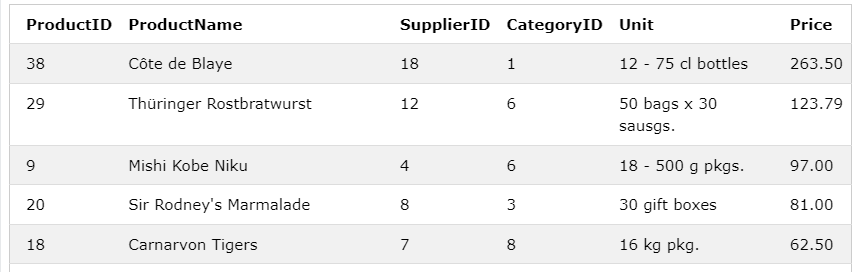
2. 컬럼 AS 별명 (한칸 띄어서도 가능)
- 특정 컬럼을 새로운 별명을 붙여 사용
- 주로 연산이나 함수를 통해 새로 나온 컬럼에 붙임
# ProductID + SupplierID + CategoryID를 합쳐 새로운 이름으로 저장
SELECT ProductID, SupplierID, ProductID + SupplierID + CategoryID AS NewID
FROM Products;
# 방법2
SELECT ProductID, SupplierID, ProductID + SupplierID + CategoryID NewID
FROM Products;

